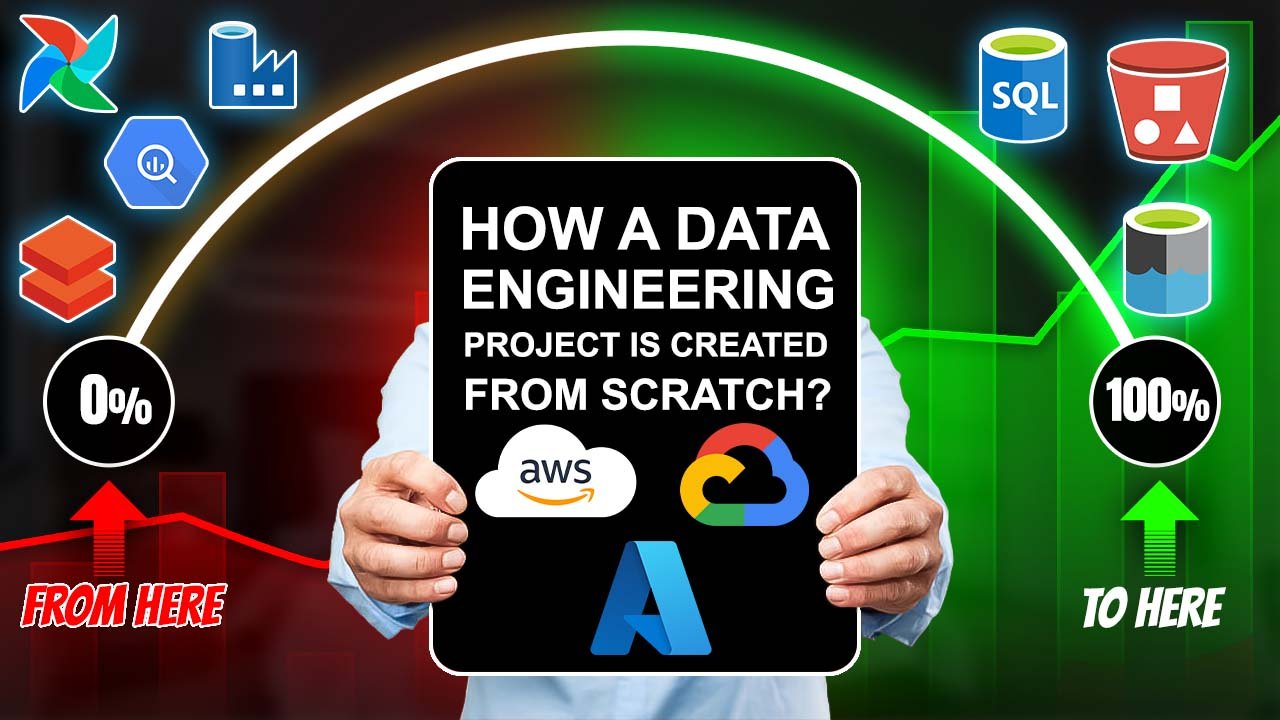I have recently uploaded a video on my YT channel where we dive into an incredibly popular PySpark feature that’s frequently asked about in interviews: the 𝐃𝐞𝐥𝐭𝐚 𝐓𝐚𝐛𝐥𝐞!
Delta Tables have become a game-changer in big data analytics, especially for cloud-based data platforms. Developed by Databricks and now open-source, Delta Tables offer fantastic features like Time Travel, schema evolution, and in-built ACID properties.
In this video, we walk through:
1. 𝐒𝐞𝐭𝐭𝐢𝐧𝐠 𝐔𝐩 𝐚 𝐃𝐞𝐥𝐭𝐚 𝐓𝐚𝐛𝐥𝐞: Using a simple DataFrame in Azure Databricks, we’ll create a Delta Table in the Hive Metastore.
2. 𝐈𝐧𝐭𝐞𝐫𝐯𝐢𝐞𝐰 𝐒𝐩𝐨𝐭𝐥𝐢𝐠𝐡𝐭: We tackle a key interview question: “How to create Delta Tables with friendly column names?” This involves handling spaces and special characters in column names—a common requirement for making data more understandable and usable in reports and dashboards.
3. 𝐏𝐫𝐚𝐜𝐭𝐢𝐜𝐚𝐥 𝐀𝐩𝐩𝐫𝐨𝐚𝐜𝐡𝐞𝐬:
✅ 𝐂𝐫𝐞𝐚𝐭𝐢𝐧𝐠 𝐕𝐢𝐞𝐰𝐬: Transform standard columns to friendly names via views based on Delta Tables.
✅ 𝐂𝐨𝐥𝐮𝐦𝐧 𝐌𝐚𝐩𝐩𝐢𝐧𝐠 𝐅𝐞𝐚𝐭𝐮𝐫𝐞: Utilize Databricks’ new column mapping feature to directly create Delta Tables with user-friendly column names.
🔍 Check out the full video for a detailed walk-through and see these methods in action! Whether you’re prepping for an interview or looking to optimize your data workflows, this guide will be super helpful.
💡 𝐊𝐞𝐲 𝐓𝐚𝐤𝐞𝐚𝐰𝐚𝐲: Views are great for existing Delta Tables, ensuring compatibility and minimal disruption. For new tables, leveraging column mapping can streamline your setup, provided you consider the feature’s limitations.
Watch, learn, and if you find it helpful, please like, share, and subscribe! Your support helps us bring more insightful content to the data community.
Let’s make data work smarter for us! Cheers! 🥂
Curious to learn more? Follow my LinkedIn Account for more updates 🙂
Watch the video here!!